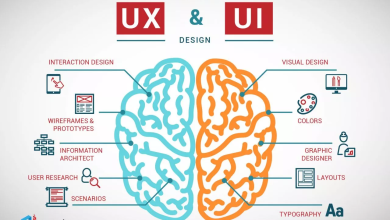5 Essential Tools for Easier Hybrid Communication

All successful hybrid teams have one thing in common – they mastered the art of communication no matter how far apart their employees are.
They did this by carefully devising a set of communication rules, and by acquiring the best tools for the job. Each tool serves a different purpose, they’re used in different ways, but they all contribute to a common goal – they all make communication (and collaboration) easier for hybrid teams.
Let’s jump in and see what those tools are.
Chat Tools
For quick daily communication and syncs, you should use a chat or instant messaging tool. The point is to have a space where people can discuss information quickly.
If your team works asynchronously, you should set up some general rules regarding response time, just so everyone would know what to expect.
Chat can also be used for urgent, pressing matters that require immediate attention.
Emails shouldn’t be used for daily communication, they should rather be a tool that helps people spread a wider message. You can use it to share meeting agendas and notes, announcements, company or team news, and so on.
We already receive too many emails on a daily basis, and they’re easy to overlook and be forgotten.
Online Whiteboard Tool
An online whiteboard tool can be used in meetings, brainstorming sessions, project planning syncs, webinars, and so on. It’s a great addition to the video conferencing (which we’ll get to in a minute).
Online whiteboard tools are effective because they help spark collaboration and creativity, helping your team come up with innovative ideas. They help visualize any ideas, and they’re a great way to document brainstorming sessions.
Video Conferencing Tools
Your hybrid team members see each other rather rarely. Video conferencing tools help them connect more personally.
But, keep in mind that too many meetings can trump productivity, so use them sparingly. You can organize 1-on-1s, weekly group meetings, and jump in on quick calls to resolve something, but don’t let your team spend every workday going in and out of different meetings. If you do, they’re more likely to be distracted, and they won’t be able to focus on their daily work.
Shared Docs
All teams have procedures, project documentation, guidelines, policies, etc. You should create a space where all these important documents will be available to anyone who needs them.
You can either use a shared cloud drive, or an online workspace tool to gather all the information in one place. Keep these documents organized and up to date to avoid any mishaps.
Wrapping Up
Communication in hybrid teams can suffer if not fostered properly. This is why you have the task of compiling the best tools for different types of communication, and creating policies that make navigating through the hybrid workspace easier.
You can do this by setting up ground rules and using the best tools available. But, you also need to be active yourself, and communicate with your team members on a regular basis. Listen to them, get their feedback on current practices, and look for ways to improve and make hybrid communication even easier for everyone on your team.