UX Design Checklist Every UX Designer Needs to Go Through
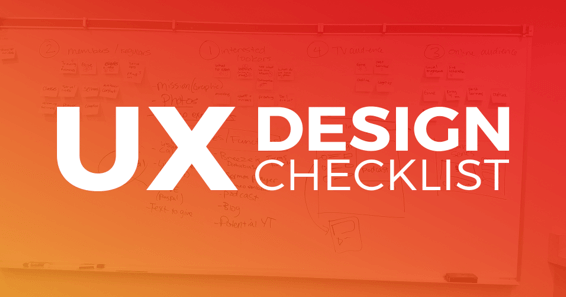
All user experience(UX) designers juggle many things to give users the best design experience. Their work covers different disciplines and skill sets. Designing a product, app, or website that satisfies users requires careful consideration. You should check various dimensions before proceeding with and completing a design project.
This article has a checklist every designer should go through. Keep reading and visit this site to improve your design work.
Determine User Personas
You should determine your user personas to succeed in your design project. Creating buyer personas is critical because it considers existing problems or pain points. Listen to target users to understand who they are in real life. After identifying the challenges, create your user personas and construct a problem that solves those problems.
Establish a Buyer Journey
A successful UX checklist features a smooth UX journey. Consider where you want to take users. For instance, they may need to book consultations, download free guides, or purchase products. Additionally, understand where different users start their journeys because some don’t begin from the home page.
Build an Effective Wireframe
Your checklist needs an explicit user flow that helps you brainstorm and sketch a wireframe. Alternatively, you may pass it over to your wireframers.
Create a Prototype
Remember a prototype after developing a skeleton. This component is essential because it lets you test things before polishing your designs. You may develop it using a computer and include the final design’s visual representation. Don’t worry about interactive elements because your prototype only illustrates your product on different gadgets.
Establish Potential Usability Challenges
A forward-looking UX checklist should detect potential usability problems and avoid them. Have users test the prototype’s features to help you identify errors. This way, you will anticipate potential problems before launching your app or website.
Test Usability on All Gadgets
Your checklist should factor in various user devices because websites don’t work equally on all platforms. Test your products on tablets, computers, and smartphones.
Align Your KPIs With Enterprise Objectives
Your design project requires KPIs (key performance indicators) to understand how well it works. Analyzing your KPIs gives you sufficient depth to identify solutions. For example, your KPI can focus on timing users’ click rates. If the timing is shorter, you can know that your website’s loading speed is good.
Solicit and Utilize User Feedback
Collecting customer feedback is a must for successful design projects. You should get their views and feedback to detect problems and solve them early. Feedback also helps you improve your project before completing it.
Polish Your Layout
Polishing your layout is critical to a UX design checklist. Your finalization stage incorporates colors, icons, fonts, and images. Also, include micro-interactions and transitions to engage and motivate users to stay. You may also finalize the design and plan a successful A/B testing to form a hypothesis. This stage is the only way to guarantee sustainable growth.
Ease of Recovering From Errors
Your checklist is incomplete without the ease of recovering from errors. Users usually perform unintended actions or those that don’t produce desired outcomes. Thus, they need to return and try again without feeling frustrated or guilty.
To fix this issue, build your navigation to allow users to return and undo actions easily. You can also perform usability tests by creating scenarios where users can most likely perform wrong actions and check how easily they can recover.
Use Consistent Alert Messages
Your checklist should also include consistent alert messages with the same visual styles and appear in the exact location in the same way. This provision lets users understand what deserves their immediate attention. Also, it saves them unnecessary mental workload whenever new messages pop up.
Make Repetitive Actions Effortless
You should also check out your design to ensure it makes repetitive actions effortless. This feature matters because repetitive actions for the same results can strain users. If your design doesn’t include this component, your users will likely defect to the competition. You can improve this element by analyzing your product’s flows and observing user behavior.
Use Consistent Navigation
Consistent navigation is another area to pay attention to in your UX checklist. This element matters because how users navigate your apps or websites directly influences whether they can achieve their goals irrespective of their current pages.
You may improve this point by checking your information architecture documentation and ensuring the navigation is accessible on all pages. Also, it shouldn’t change or disappear. Don’t forget to make your information architecture intuitive.
Include Progress Indicators for Multi-Step Processes
Your checklist must have progress indicators for multi-step tasks. Otherwise, users can feel overwhelmed or wonder how long they should wait before completing tasks. Users can easily locate their position and enjoy a sense of achievement with these indicators. Eventually, this approach reduces drop rates.
You can improve this component by checking out your apps’ workflows that require the completion of multiple steps.
Use Different Font Styles to Separate Content from Controls
Fonts are critical to every design work. You shouldn’t sign out until you check font-related matters. Utilize different fonts to show users what content is and what controls are to help them interact conveniently. The indicators can be color, size, positioning, and fonts. This way, you spare your users unnecessary confusion while interacting with your products.
You can test and improve this aspect by identifying your product’s controls and ensuring they stand out from the content. Your test should establish if users have any challenges interacting with controls.
Don’t Use More Than Three Primary Colors
Lastly, your checklist should pay attention to colors. Don’t use more than three primary colors in your color palette, although the rule isn’t cast in stone.
Conclusion
Creating products, websites, and apps users will enjoy using combines many elements. Therefore, designers need a comprehensive checklist before starting and completing their design projects. We shared the top ingredients that can make your UX design way better. It’s your turn to incorporate them into your next design project and learn from others’ mistakes instead of committing your own.





