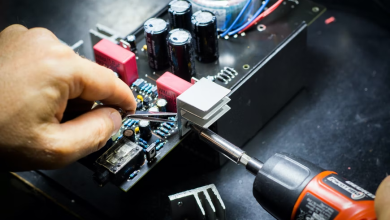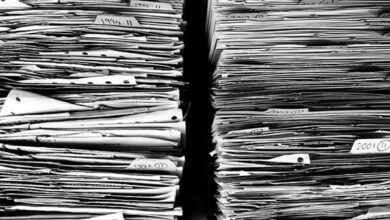How to speed up internet when using a VPN

A VPN connection is characterized by a slight decrease in speed, since you do not get a direct path to an Internet resource, but go through a third-party server. In some cases, access via a remote IP address can even improve performance. This is due to the fact that the provider may deliberately reduce traffic on certain sites, and access through a proxy hides information about your visits from it.
There are also reverse examples, when using a VPN makes it very difficult to open pages. This may be due to problems with the server itself if it is overloaded with connections from many users. In addition, the provider itself often allows a low quality Internet connection. However, it is possible to try to fix the problems yourself and increase the network speed.
How to improve your internet connection yourself
There are a large number of ways to fix the data stream yourself, and you don’t even always have to use third-party applications. The most common cause of Internet bandwidth degradation is a broken routing, and it takes time to reroute the traffic.
The best option would be to call the wizard, who will carry out all the diagnostics for you and be able to debug the network connection. True, his services are expensive and it’s not even a fact that a truly top-class specialist will come to you, and not a scammer who takes advantage of the user’s ignorance and sells low-quality services at an inflated price tag. It’s easier to figure out how to improve your Internet connection without having to overpay for repairs.
Internet Connection Optimization Methods
So how to increase internet speed through VPN? You can highlight the main debugging methods that will help solve this problem and which you can apply yourself.
Methods to increase internet speed with VPN:
- Device reboot
- Reboot the router
- Reconnecting to the server
- Network protocol changes
- Direct connection to the router
- Replacing an outdated router
- Choosing a Quality VPS VPN
You can use these methods yourself even if you do not have special knowledge. But keep in mind that if they do not help you quickly solve the problem, you need to contact a specialist. Next, we will talk in more detail about each of the ways to speed up the Internet when working with a VPN.
Device reboot
The easiest way to improve performance is to reboot the device, because prolonged work can clog Windows or any other OS with unnecessary packages that take time to process. Resources need to be freed regularly to improve performance.
Reboot the router and connect another server
Similar to a computer or mobile device, a router can also fail due to prolonged operation. If the device works around the clock, it is worth giving it a break from time to time.
Try connecting to another server. This is another quick way to improve your network performance by connecting to a closer, less crowded VPN.
Changing the network protocol
Changing the network protocol can also help. One address can use multiple ports for connections and it turns out that most users use a standard protocol for access. In such cases, you can apply various combinations to achieve more stable operation and increase the speed of the VPN connection.
Direct connection to the router
Use a direct connection to the router. Wireless networks are very convenient to use, but even the best device is not able to provide maximum speed due to the inevitable loss of data when transmitting over a distance. The best way to achieve the maximum is to connect the equipment directly to the network cable. If there is no way to connect directly via an Internet wire, then you should purchase a new router. Preference should be given to modern wireless routers, which allow you to get more bandwidth.
Disable unnecessary programs on the device
It’s no secret that antiviruses, firewalls and other security applications can drastically reduce Internet bandwidth due to additional checks. If you use exclusively reliable web resources, then it is better to disable such programs for a stable connection.
ISP replacement
This is the most radical method because it takes time to connect to another ISP. In addition, replacement requires the availability of alternative providers, which may not be available in your locality. Such a step can be taken only in cases where the provider deliberately reduces the speed without explaining the reasons.
Choosing a New VPN
The most obvious and convenient method, because it is precisely because of the quality of VPN services that, in most cases, there are delays when loading a page. Basically, free services, to which thousands of users connect, sin with slow work.
As for how to increase the speed of mobile Internet, Android or IOS phones also have the ability to connect different proxies, and almost all methods are also suitable for them.
Sometimes the question arises: how to increase the speed of a torrent using a VPN? The way VPN is used is that sometimes, due to the peculiarities of the network, the native IP address can slow down the performance of the torrent due to regional restrictions on the distributing user. In order to avoid this, you can connect to the network of the distributing country and increase the bandwidth of the connection.
A VPN will not significantly increase data consumption, but this depends on the provider and the protocol used. Typically, the encryption process increases consumption by about 5-10%. In terms of speed, VPN internet can be as fast as regular internet. In fact, a slight 10-20% drop in speed is completely normal when using a VPN, as security and privacy should always be a priority.