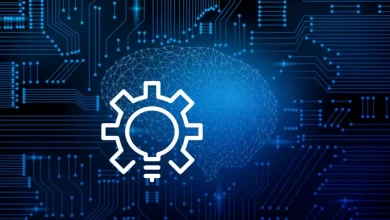Git, the Source Control, aka Code Version Control

Software development and other version control tasks frequently include the usage of the version control system Git. Users may easily work with others on a project and keep track of changes made to files over time. Git has made it easy for teams to collaborate efficiently as projects progress. With the use of GitHub, users are able to back up their data and access the latest versions of their projects at all times.
Users may simply merge changes made by several users using Git, study a project’s history, and go back in time if necessary. But there’s a lot more to Git than just a version control system.
The world before Git
Undoubtedly, Git is a powerful collaboration tool that can be used for a wide variety of software development activities. We’ve all grown accustomed to Git and, in some ways, become spoiled by it. But before its innovation, version control systems were unreliable and hard to use.
Before Git, version control systems were primarily centralized. This means that there was a single, central repository where all the files for a project were stored, and users had to connect to this repository in order to access the latest version of the files and commit changes. Concurrent Versions System (CVS) and Subversion are two of the most widely used version control programs from this time period (SVN).
In the late 1990s and early 2000s, a new type of version control system known as distributed version control began to gain popularity. These systems, including Git, distributed the repository among all users, allowing each user to have a complete copy of the repository on their own computer. This made it easier for users to work offline and collaborate on projects without needing to be connected to a central server.
How did Git win?
Git won the hearts of many developers because of its speed, flexibility, and reliability.
Developers can work on a project or exchange pieces of software over email without being connected to a central server because Git is a distributed version management system. This makes it faster and more efficient than centralized version control systems, which can be slowed down by network latency and other factors.
Git also has a reputation for being very reliable and robust.
It uses a novel approach to version control known as “snapshotting” rather than “deltas,” which makes it more efficient and easier to recover from data loss or corruption. Additionally, Git has a strong emphasis on the integrity of the data it manages, using cryptographic hashing to ensure that data is not tampered with.
Git is highly flexible.
Finally, Git is flexible and can be easily customized to fit the needs of a wide variety of projects and collaboration styles. This, combined with its strong community of users and developers, has made it a popular choice for many software development teams.
Git For Data
Data is the lifeblood of almost every organization today. Data is used by businesses for decision-making, operations, and marketing. This leads to the question: can Git be used for data purposes?
Yes, Git can be used for data purposes, such as managing and tracking changes to datasets. Git is commonly used for this purpose in fields such as data science and machine learning, where large and complex datasets are often used.
How can we use Git for data?
To use Git for data purposes, you would first need to create a Git repository, which is a directory that contains all the files and information related to a project. You would then add your dataset to the repository and use Git to track changes to the dataset over time. This could include things like adding new data, modifying existing data, or deleting data that is no longer needed.
Using Git for data purposes can be useful in a number of ways. It allows you to keep track of the changes made to your dataset over time. This is insanely useful for reproducibility and transparency. It also allows you to collaborate easily with others on a project. You can also revert to earlier versions of the dataset if necessary. Additionally, Git’s distributed nature means that you can work on your dataset offline. Once you get online, you can then sync your changes with others when you are connected.
However, data lakes may be a problem
One potential limitation of using Git for managing a data lake is that it is not made for them. Git is designed to work with smaller, more focused datasets. The large and complex datasets that are often found in data lakes are hard to deal with. Git is also not optimized for dealing with the high volumes of data that are common in data lakes. The expected number of Git actions each minute is in the tens of thousands. However, there will be millions of actions when it comes to data. It may not be able to handle the performance and scalability requirements of these systems.
Tools that help us reach the capabilities and expectations of “Git For Data”
There are a number of tools that provide “Git for data” or specialized version control systems. These tools are designed specifically for managing data with Git. Some examples of these tools include:
Data Version Control or DVC
DVC is a tool that provides Git-like version control for data. It allows users to track and manage changes to large and complex datasets over time. DVC is designed to be used with Git. It integrates seamlessly with it to provide a powerful and efficient way to manage data with Git.
Git-LFS (Large File Storage)
Git-LFS is a tool that allows users to manage large files in a Git repository. This makes it simple to manage datasets and other huge files, which are common in data science and machine learning. This tool uses a separate, scalable storage system to store these files. It does so while still tracking changes to them with Git.
Pachyderm
This is a tool that provides a complete data management platform built on top of Git. Pachyderm allows users to store, version, and manage data. It does so in a Git-like way. It is an amazing tool that provides tools and features specifically designed for working with data in Git.
lakeFS
lakeFS is an open source tool that is optimized for data operations that have many data sources saving data into an object storage such as S3, min.io, Azure Blob. GCS, etc., and ETLs running on distributed compute systems like Apache Spark, Presto or Trino. lakeFS is designed to cater the needs of such operation and all the providers and consumers that are operating it. It is optimal for format agnostic data that stays in place, and with its high performance and scalability – it is a highly adopted and a recommended git for data solution.